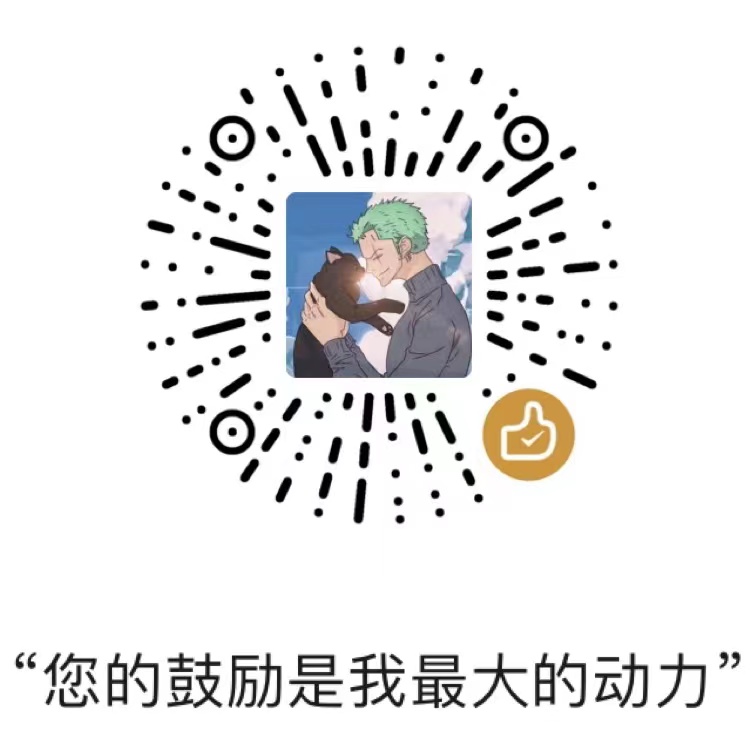uwsgi的使用配置
intro
WSGI 全称是 Web Server Gateway Interface,也就是 Web 服务器网关接口,是一个web服务器(如uWSGI服务器)与web应用(如用Django或Flask框架写的程序)通信的一种规范。WSGI包含了很多自有协议,其中一个是uwsgi,它用于定义传输信息的类型。
uWSGI是一个Python Web服务器,它实现了WSGI协议、uwsgi、http等协议,常在部署Django或Flask开发的Python Web项目时使用,作为连接Nginx与应用程序之间的桥梁。
WSGI/uwsgi/uWSGI
- WSGI全名Web Server Gateway Interface,是一个Web服务器(如uWSGI服务器)与web应用(如用Django或Flask框架写的程序)通信的一种规范
- uwsgi是WSGI通信规范中的一种自有协议
- uWSGI是Python Web服务器,实现了WSGI通信规范和uwsgi协议
why
Nginx处理静态文件非常优秀,却不能直接与我们的Python Web应用程序进行交互。Django和Flask本身是Web框架,并不是Web服务器,它们自带的runserver和Werkzeug也仅仅用于开发测试环境,生产环境中处理并发的能力太弱。
客户端 <-> Nginx <-> uWSGI <-> Python应用程序(Django, Flask)
install
pip install uwsgi or conda install -c conda-forge uwsgi
command
- start:
uwsgi --ini uwsgi.ini - stop:
uwsgi --stop $PID_FILE
配置文件demo
%()取值,配置文件如下uwsgi.ini:
[uwsgi] |
nginx demo
server { |
本博客所有文章除特别声明外,均采用 CC BY-NC-SA 4.0 许可协议。转载请注明来自 小玖的个人空间!
评论